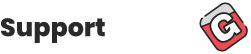Gearmo® certified drivers and product manuals available below. If you are unable to locate what you need, please use our support contact form for further assistance.
Special note before driver download:
If running any driver download files from our website produces an error stating it needs to be “elevated” try downloading and saving the file directly to your desktop. Right click the install file and choose “Run as Administrator”, choose “OK” if User Control is enabled, then double click on the executable file to install. This should allow you to install the driver, If this does not produce a successful install, please contact Support.
Driver Downloads