Description
![]()
The 12 inch USB to RS232 Serial Adapter with FTDI Chip is perfect for mobile applications and devices. USB to Serial ports are automatically configured as additional COM ports and compatible with most GPS and PDA devices (Garmin, Magellan, and Palm). Also works with modems, printers, scanners, digital cameras or other office equipment. This adapter features Power LED and RX/TX LEDs, which allow you to monitor the operation of the device while activity is present. The adapter is 12 inches long, very portable yet uses the Best FTDI Chip to make any RS232 connection Easy!
With rapid development of the computer industry, USB is taking the place of various kinds of traditional low speed peripheral interfaces. However, RS-232 interface designs are still used in many important facilities under current industrial environments; therefore, this converter is used to implement the data transmission of 300 to 460Kbps baud rate from USB to RS232 Serial equipment. It has an automatic detection of the transmission rate of the serial interface signal.
![]() Features & Specifications:
Features & Specifications:
- Indication LED’s for Power, TX and RX
- No power supply needed, plug and play
- No IRQs, DMA or required. No IRQ Conflicts
- 12 Inch USB to Serial Cable
- Baud rate: 300bps to 460Kbps
- RS232 output power: -5.7 to +5.7VDC
- USB 1.1 and 2.0 compliant
- Automatic send data control
- Auto detection of data speed
- Zero delay automatic transmission
- 5 year warranty
- Support for Windows 11 applications
OS Support:
- Windows 7, 8, 10, and Windows 11
- Linux
- Mac OS 10.X
Package Contents:
- 12 inch USB to RS232 Serial Adapter
- Latest FTDI Drivers (available for download)
- Product Manual (also available for download)
Other part number(s):
- GM-FTDI-A12












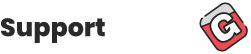
Edel Carmona –
Muy bueno
Estuvo muy bueno el producto
Sergio Guijarro –
Works for OSX El Capitan
Guydio –
Works flawlessly on every serial device i have tried
Nathan Dibble –
This USB to RS232 adapter uses the FTDI chipset, in which we’ve had great luck with. We program 2way radios, and this was the adapter that worked when many others didn’t. We finally figured out why: the others, which were branded differently, were using the Prolific chipset. This GearMo with the FTDI chipset worked like a champ, and I purchased one for my personal kit.
N. Duong –
I use these things daily to perform configuration on network gear. Finally found one that works flawelessly, even with win7! The 3 LEDs leave no doubt as to whether characters are being sent or received in case the connected device is not responding. Excellent purchase!
Neil –
A very good Serial Adapter, I have two of these and both work very well. It has the FTDI chip which have a good driver and will not blue screen your computer, unlike the other adapter which come with a cheaper chip. If you are in need of a good adapter, your search is now over.
Dave T –
After trying another, less expensive product, that did not work, I purchased this item. It worked as PnP (plug and play) on my Toshiba Cosmio laptop. I did not need to use the provided software, my computer found it by itself. (be sure you have an internet connection). I used this item for a class I took in programing a GE Versa Max micro controller. It works flawlessly.
Mr23 –
Windows 7 found and installed a driver without the need for the included CDROM, on both Windows 7 Starter (netbook) and on Home Premium.
The translucent adapter has internal indicator lights for transmit and receive, which aid in diagnosing com port setup.
The serial connector is male with jack sockets, so it accepts a standard DB9 extension cable.
I picked this up to use with a RS 22-805 meter, which is equipped with a DB9 serial port, and I am happy to report that I can capture meter readings to a file on a Windows 7 laptop. Unrelated to the reviewed adapter, but to the subject of meter reading capture, Radio Shack’s ScopeView utility did not cooperate on installing and running on Windows 7. So I modified a circa-2002 MSDN serial example (NetSerialComm) to have the required features to support data capture to file.
Jorge M –
The reason I bought this item is because my old USB-Serial adapter would not work with a Freescale QSB I acquired, not even under Linux where the adapter had worked before with other devices.
I have a breakout board that uses the FTDI chip and I’ve never had issues with it, so I thought a FTDI based USB-Serial adapter would be equally reliable, and I was right. As soon as it arrived, I plugged it into my Linux notebook and it was identified without installing any drivers, then I plugged into my Freescale QSB, setup Minicom, then power up the QSB and I could see the console printing the boot information. Now I can access U-boot on my board.
The OLD USB-Serial adapter I refer to above, is one of those Chinese PL2303 based adapters, I mean based, because they don’t really use the Prolific chip but rather a copy of it. In my country (Colombia) you can only get those, and it gave me a bunch of headaches since the latest Proliant driver doesn’t work with it under Windows, and for Linux works most of the time but not with all devices.