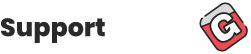Serial Adapter Driver Support
In this blog post we are targeting those who use serial devices because these are the devices that we will generally receive the most calls for and require a driver if it does not include a plug-and-play adapter.
Technical support for the customers with regard to Serial Driver Support is constant due to new product releases, driver updates, technical drawings, and let’s not forget, new revisions to specifications already in use.
If you have purchased a USB Hub, there are no driver issues for the hub itself as there are no additional drivers to install, however, devices connected via a hub my require a driver.
Customers tend to be the least likely to know about changes particularly when driver and/or manufacturer updates occur. This is through no fault of the customer who generally will reorder what has been ordered in the past, manufacturer updates are sometimes the cause for the need of a driver updates.
Driver Support Windows Operating Systems
The Windows operating system has been around for many years and has been a driving force behind COM port communication for RS-232, RS-422, and RS-485. Microsoft has ended its support for some of its operating systems that are still in use with serial devices today; see the Windows life cycle below:
- Windows XP: Available December 31, 2001
- Windows Vista: Available January 2007
- Windows 7 Home Basic, Home Premium, Ultimate, and Professional: Available October 22, 2009
- Windows 8: Available October 26, 2012
- Windows 8.1 : Available October 18, 2013
Source Information at: http://windows.microsoft.com/en-us/windows/lifecycle
Looking at this information, the Windows operating systems versions have changed on average every year and a half to two years since 2008. Sources such as FTDI Semi-conductor which provide for manufacturing of components used in serial communication adapters update drivers 3 to 4 time yearly in an effort to keep up operating system changes.
Most Common Serial Driver Support Issues
It has been our experience that when customers call in asking about their serial adapter and why it’s not working correctly, the main reason is the driver! It’s possible that the driver on your system is outdated and you need to update it or the correct driver is already installed, you might be trying to install over it. We sometimes uncover an issue with the customer’s computer that has caused a problem with a device or device driver install.
How to Check For Your Installed Device Driver
In your Windows System, go to your systems Control Panel – Device Manager and have a look at your Communication (COM) ports. This will show if your device is connected to the computer by listing its device type under the “Ports (COM & LPT)” category and will also indicate which COM port number has been assigned to that device. See image below:
In the picture below without a serial adapter connected (left) the default communication port is visible, if you have a Desktop or Laptop that was manufactured with a serial COM port, this would be the result. Once a new serial port adapter is connected the device type will be listed as shown in the image inset lower right corner “USB Serial Port (COM4).
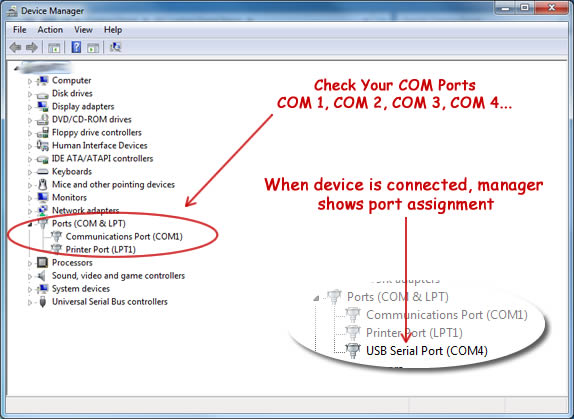
Windows Device Manager
Getting the most from your Customer Support Call
When calling in for customer support, there are some things to keep handy to help your experience run smoothly:
- Have your order and serial number if applicable ready, if we have determined that there is a defective device, we will need to order number to look up the purchase for replacement.
- Take screen shots of the problem you are having if you are able. Our customer support specialists may ask for pictures of errors or warnings that may be present during an installation.
- Make sure you know which operating system you are using i.e. Windows XP, Windows 7, or others such as a Mac or Linux system.
- Let us know the application you are trying to use the device for, it is possible that you may need a different device adapter to accomplish you goal.