Description


This pro-grade USB to RS485-RS422 converter is optimized for all Windows operating systems, including Windows 11. It is suitable for most serial device applications, including industrial, commercial and any general office computer device. It is designed with a high performance quality processor chip and conversion circuitry which makes this USB to RS485-RS422 converter one of the most reliable adapters on the market.
This USB to Serial Converter easily lets you connect any RS485 or RS422 device directly to your computer’s USB port, without experiencing troubles such as computer freeze, IO problems or any other device driver problems. It is built around the high-end quality chip RS232BL from FTDI Semiconductors, which is one of the best and most reliable USB to RS485-RS422 converter processors on the market also includes a SP485E RS485-RS422 transceiver from Exar Corporation.
Specifications:
- Standard USB 1.1/2.0, EIA RS-485, RS-422 standard
- USB signals: VCC, DATA+, DATA-, GND, FG
- RS-485 signals D+, D, GND
- RS-422 signals R+, R-, T+, T-, GND
- Working format: Asynchronous, point to point, point to multi-point, half duplex
- Flow control: Automatic Send Data Control – no drivers needed
- Baud rate: 300-921.600bps, automatic test signal rate
- ESD Protection: 600W surge protection, 15KV static electricity protection
- Serial connector: Type RS-485 / RS422 side DB-9 male or optional terminal block
- USB connector: Type A Male
- Power consumption: Static consumption less than 80mA, dynamic average consumption less than 150mA
- Dimensions: 70mm x 35mm x 18mm
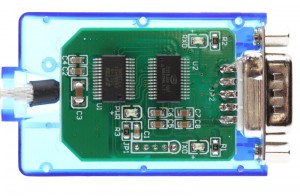
Additional Features:
- Indication LED’s for Power, TX and RX
- Plug and Play USB to RS-485 Converter
- No power supply needed
- No IRQs, DMA or required. No IRQ Conflicts
- 5 feet (1.6 meter) cable
- Baud rate: 300bps to 1Mbps
- USB 1.1 and 2.0 compliant
- Automatic send data control
- Auto detection of data speed
- Zero delay automatic transmission
- Built-in static and surge protection up to 600W
- Terminal board included with each converter
- Supports Windows 7, 8, 10, and 11, Linux, OSX
OS Support:
- Windows 7, 8, 10, and Windows 11
- Linux
- Mac OS 10.X
Package Contents:
- USB to RS485-RS422 with FTDI Chip Converter Assembly
- 5 foot (1.6 meter) USB Cable
- SP485E RS485-RS422 Transceiver
- Latest FTDI Driver (available as a download)
- GM-485422 Product Manual (available as a download) US-485422



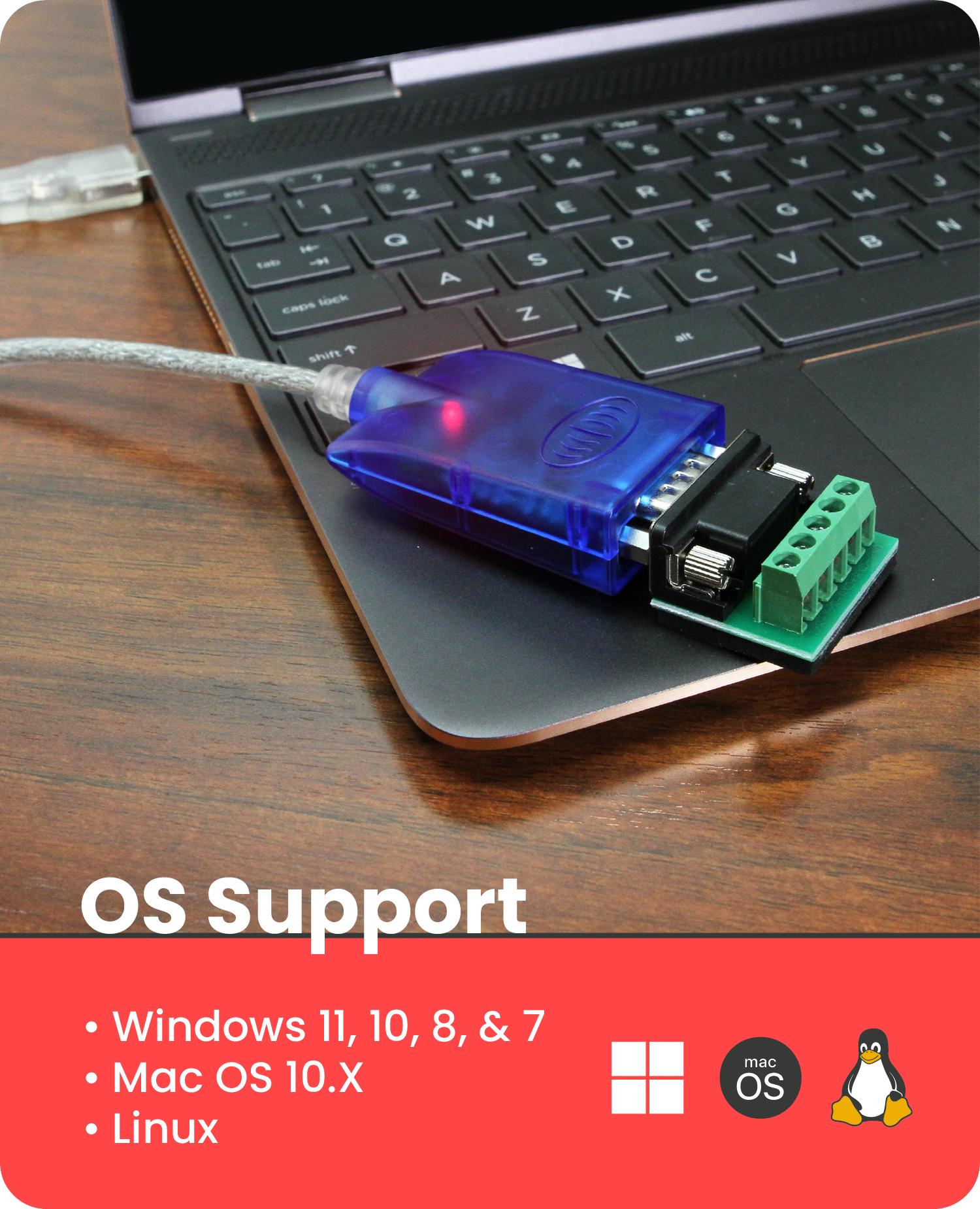

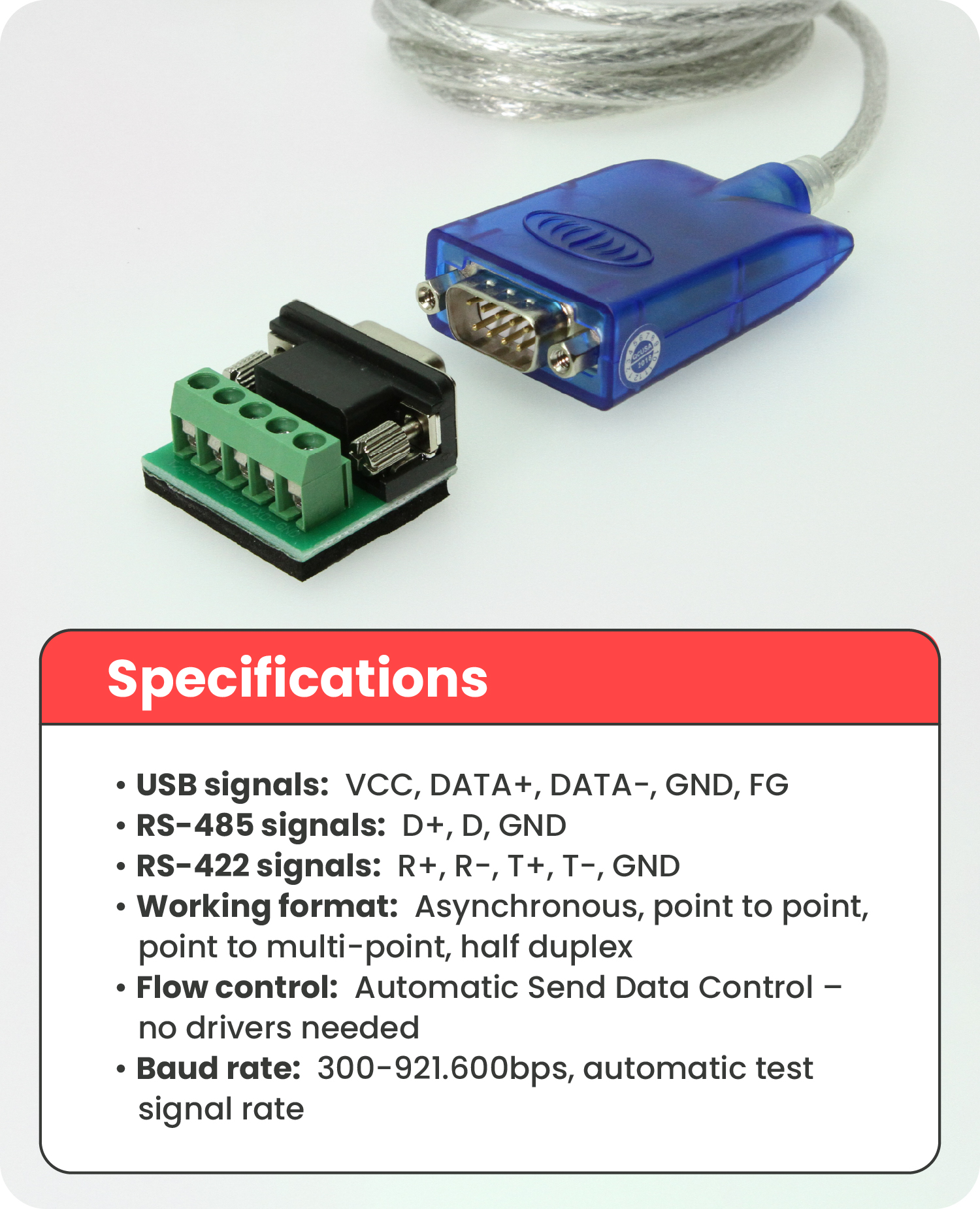






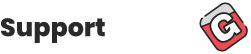
Jlarsen –
5.0 out of 5 stars
Works as it should
Worked when I needed it 👍
Dale Reid –
Works well with my version of Windows 10, and drivers are already there
Unlike previous versions of this product and updated Windows versions, this one was literally plug and play. No hitches whatsoever.
Kim Wood –
Quick shipment product as advertised
Needed this to interface to an RS485 servo driver. Worked perfectly.
Michael Mutch –
Good serial port. I use it with the Raspberry Pi to get a full serial port. It blocks some of the other ports, but this is very reliable. The indicator lights are helpful. There are less expensive options, but this is a very reliable one
Adalard Stevenson –
Need to toggle DTR in Linux. I bought several of these to log data from ultrasonic flow meters, and they all work perfectly with one caveat. Apparently they don’t activate unless you drop DTR. In Linux, I couldn’t send or receive any data using Minicom; the LEDs wouldn’t blink when I sent data. There is no simple “toggle DTR” function in Minicom that I could find. Gtkterm DOES have a toggle DTR function; as soon as I used it, the device woke up and started working. Windows’ default serial behavior is different, and it worked out of the box. For RS-485, the pinout from left to right (looking at the device as it’s pictured here) is: RS-422: Send A+, Send B-, Receive A+, Receive B-, GND RS-485: A+, B-, n/c, n/c, GND
Howard –
These work great I bought several for jobs and they have worked … I bought 6 of these to use in a multiplex communication system. I originally bought 6 cheaper units,but they would not work with the USB hub I bought. These worked just fine and I was able to increase speed and accuracy of the system by over sixty percent.Well worth the extra money.
y. –
I was looking for a replacement of the PCI card that I had been using. This product is very easy to setup, works like a charm and yet much cheaper than the PCI solution.
Theater55 –
I used this to remote control my pool from a PC, the VPN into the computer to control with my iphone.
Dan J Honeycutt –
I had been using a PCMCIA to serial converter but I kept getting timeouts on the data I was collecting. So far I have not had a single data error with the Gearmo USB to RS422 serial converter. I recomend this item to anyone involved with serial communications.
Ken M –
I have been using this converter on two different Win 7, 64 bit machines and on a Mac Mini running 32 bit Win 7 in Boot camp. The device works flawlessly on all machines. The port assignment can be changed in Window’s device manager and the assignment is retained by the OS. I am using the device in a RS-422 set up with only one receiver. The device arrived pinned as; 1=T+, 2=T-, 3=Rx+, 4=Rx-, 5=Gnd, and 6=Vcc. It has a supplied terminal block so, if needed, you can cut the end off of a serial cable and connect that to the terminal block as needed. I have two different devices with different pin outs, so I used some RJ45 to DB9 modular adapters, one for each device and one to connect to this RS-422 adapter. The connection can then be made with a RJ45 cable. You will probably need an Ohm Meter to figure out the pin assignments for the RJ45/DB9 adapters.
Paul Bange “Thirteen Thirty Seven” –
I bought this to connect to a CO2 controller I purchased so I could adjust the settings and read the CO2 levels with my computer. It totally worked exactly like it was supposed to. The db9 to terminal bus adapter is well labeled and I had no problem wiring it to the controller correctly. I don’t know why these RS-485 to usb are so pricey, perhaps it’s the FTDI chip. I don’t know much about the FTDI chip, but from what I’ve read it is the most reliable for processing rs-485 to usb. I would recommend this to a friend, however if you can find a cheaper one with the FTDI chip, I would assume it is just as reliable. I liked this one because it came with the nice terminal bus. Thanks!
osk –
I’ve been using this adapter for a few hours on both Linux and Windows 7 and it works perfectly without any problems. The included terminal header is a definite plus to quickly find the correct pin-out without having to solder D-SUB 9 plug.
The only downside that I could find, is the apparently non-standard (if there even is a standard!) pin-out of the D-SUB 9 connector. It would be nice if the supplier would provide a link the datasheet to find that out beforehand: […]
Tyler –
I bought one of these about a year and a half ago when the 232 to 485 adapter at my office died. I was reluctant to spend my own money, but the abuse this little thing has put up with and the headaches it has saved me has made it worth using my own money. Worth the little extra $$$ as well. I can also attest to its bi-directional communications abilities.
John L. Sloan “Chip Overclock” –
I used this little gadget to develop firmware for several building automation sensors based on PIC16 microcontrollers. The sensors would be deployed on a multidrop bus that provided both RS485-based communications with the master controller and power. With just a little wiring, this device allowed me to talk to all the sensors on the bus from a Windows laptop using a little application I wrote in C under Cygwin. RS485 is an electrical specification for a shared bus, and this little device handled the electrical signals and my bus protocol flawlessly. I’m to the point now where I won’t use any kind of USB-to-serial adapter that isn’t based on an FTDI chip, because their stuff just flat out works, and everything else is crap. Can’t speak to using this in an RS422 environment, but it worked great for me!